Nper function denotes the time period required to pay off the loans. This function will normally give the answer to the question like suppose I have Rs. 200000 today how much time will it take double the money at an interest rate of 6%. If we know the rate, Present value, and the Annuity Payment we can easily find the number of years.
The formula for calculating Nper function
Where,
Nper stands for the Number of years or the time period taken.
The rate stands for the interest rate at which is provided.
PMT stands for Payment Annuity.
PV stands for the Present Value.
FV stands for the Future Value.
Type stands for when the payment is made.
The arguments in the box brackets are optional.
Example of Nper function
Rs 2028.53 is paid monthly for a loan of Rs 200,000. The interest rate is 9% and the payment needs to be done yearly. How much time will it take to pay off the loan?
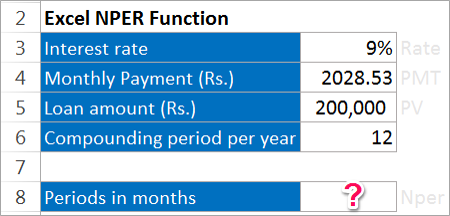
Solution:
Here, Rate = 9%
PMT= Rs 2028.53
PV = Rs 200,000
The other arguments are optional.

The answer is 180.
We will see that time required to pay a loan of Rs.200,000 is 180 Months.
- What is Nper excel
- using nper function
- How to Calculate nper function




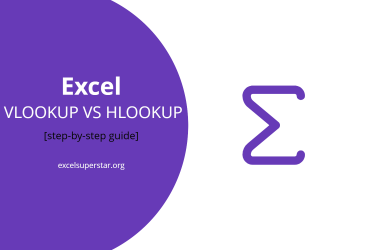

Leave a Reply